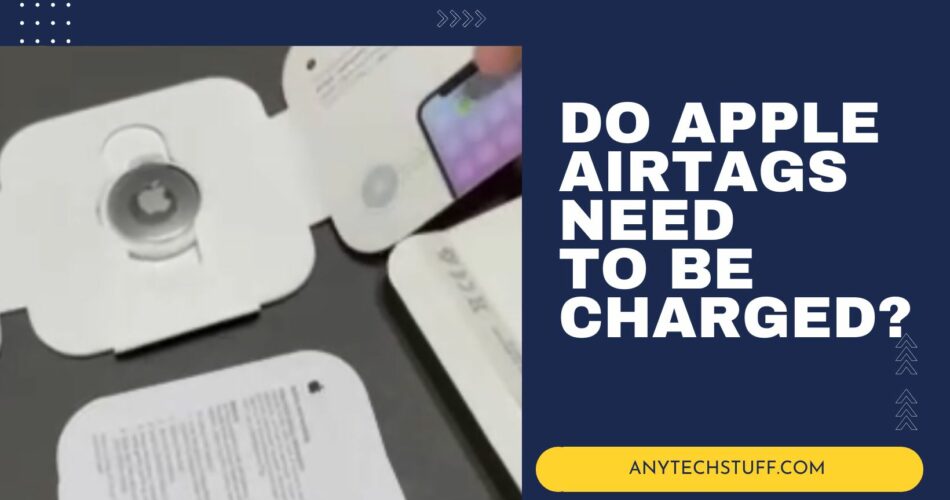In the realm of smart technology, Apple’s AirTags have emerged as a game-changer. These compact, coin-shaped devices are designed to keep track of your most valued possessions, leveraging Apple’s vast Find My network to help you locate lost or misplaced items with ease.
But as with any piece of technology, questions about its functionality and maintenance arise. One such question that we often encounter is, “Do Apple AirTags need to be charged?”
This article aims to address this query in detail, providing you with comprehensive insights into the power requirements of AirTags. We’ll delve into their battery life, how to monitor it, and what steps to take when the battery needs replacing.
So, whether you’re an existing AirTag user or considering adding one to your Apple products, this article is your go-to guide for understanding everything you need to know about your Airtag
Table of Contents
What are Apple AirTags?
Apple AirTags are innovative, compact devices designed to help users keep track of their belongings. Introduced by Apple Inc., these small, coin-shaped trackers are part of the tech giant’s ecosystem, designed to seamlessly integrate with Apple’s ‘Find My’ app.
Each AirTag is equipped with a built-in speaker, Bluetooth connectivity, and an Apple-designed U1 chip that uses Ultra-Wideband technology, enabling precise location tracking. They are designed to be attached to personal items such as keys, wallets, or bags. If an item goes missing, the user can easily locate it using the ‘Find My’ app on their iPhone, iPad, or Mac. For example, one of the reasons I used Airtag is because is able to keep track of your luggage in case it went missing.
The primary function of AirTags is to prevent loss and provide peace of mind. If you misplace an item, the ‘Find My’ app will guide you to your AirTag to track by using a combination of sound, haptics, and visual feedback.
In the event of a lost item, the vast and anonymous ‘Find My’ network can help track it, even if it’s far away. All of this is done with a strong commitment to privacy and security.
You can watch the short video of the unboxing:
Does AirTags Need to be Charged?
There is no way to charge an AirTag because Apple’s AirTags were designed with a different power solution in mind.
Instead of a rechargeable battery, AirTags utilize a CR2032 battery, a type of lithium coin cell. These batteries are commonly found in devices like watches, calculators, and other small electronics due to their compact size and long-lasting power. The CR2032 is a disposable battery, meaning once it’s depleted, it’s replaced entirely rather than recharged.
This design choice by Apple offers users the convenience of not having to worry about regularly charging their AirTags.
How Long Does the Apple AirTag Battery Last?
One of the most impressive features of the Apple AirTag is its long-lasting battery life. Designed with user convenience in mind, the AirTag is powered by one CR2032 battery, a common type of lithium coin cell battery. This typically will last about one year.
Some Factors Affecting Battery Life
However, it’s important to note that the actual battery life can vary depending on several factors. These include the environmental conditions, the frequency of use, and the specific settings of the AirTag.
- Environmental Conditions: Extreme temperatures, both hot and cold, can affect battery performance and overall lifespan. It’s recommended to keep your AirTag within the operating temperature range between −4° to 140°F specified by Apple to ensure optimal battery life.
- Frequency of Use: The more often the AirTag is used, the quicker the battery will deplete. For instance, if the AirTag is constantly connected to the Find My app or frequently triggers the sound alert, it may consume more battery power.
- Settings: Certain settings, such as Precision Finding, can use more battery power. Users can manage these settings to balance between functionality and battery life.
Now you have a better understanding of how long they last and some of the key influencing factors can help users optimize their device’s performance and longevity.
How to Check Your AirTag’s Battery Level?
Understanding the battery status of your AirTag is crucial to ensure its continuous functionality. Fortunately, Apple has made this process straightforward and user-friendly. But please note that with iOS 16 or above, you won’t see a specific battery life meter.
However, it is important to take note that if your iOS is version 16 or higher, you will not be able to view an indicator for your battery life.
Here’s a simple guide on how to check your AirTag’s battery level using the Find My app:
1 Launching the Find My App
Start by opening the Find My app on your iPhone or other Apple device. This app is pre-installed on all Apple devices and is the primary tool for interacting with your AirTag.
2 Accessing Your AirTag Information
Once the app is open, select the ‘Items’ tab located at the bottom of the screen. This will display a list of all your connected AirTags. From this list, select the AirTag whose battery level you want to check.
3 Checking the Battery Level
After selecting your AirTag, look for the battery icon under the display name of your chosen AirTag. If the battery level is healthy, you won’t see any icons. However, if the battery is getting low, a battery icon will appear, and you’ll see a banner that says ‘Low Battery’.
This process is quick and easy, allowing you to keep track of your AirTag battery status and ensuring you’re never caught off guard by a dead battery.
Changing the Battery in Your AirTag
Apple designed AirTags with user convenience in mind, and this extends to replace your Airtag battery. The procedure is straightforward and can be done in a few simple steps.
Preparing for the Change
Before you start, you’ll need a new CR2032 battery. These are commonly available at most electronics or general stores. Ensure that the battery does not have a bitterant coating, as this can interfere with the device’s functionality.
Removing the Old Battery
To remove the old battery, follow these steps:
Place your AirTag face-up on a soft surface to avoid scratching the stainless steel cover.
Press down gently on the battery cover (the side with the Apple logo).

While applying pressure, rotate the cover counterclockwise until it stops moving.
At this point, you should be able to lift the cover and remove the old battery.
Inserting the New Battery
With the old battery on an airtag removed, you’re ready to insert the new one:
Place the new CR2032 lithium 3V coin battery into the AirTag with the positive side facing up. You should hear a small click, indicating that the battery is correctly positioned.
Align the three tabs on the stainless steel battery cover with the three slots on the AirTag.
Press the cover down and rotate it clockwise until it stops.
Alternatively, you can view it here: https://www.youtube.com/watch?v=Jylbd-SF28k
The device should now be ready to help you keep track of your belongings for another year or so. Remember to dispose of the old battery responsibly.
Where to Buy Replacement Batteries for Your AirTags?
When the time comes to replace your AirTag’s battery, you’ll be pleased to know that the process is straightforward and affordable. The type of battery you need is a CR2032 lithium coin battery, a common type found in many everyday devices.
Online Marketplaces
Online platforms such as Amazon and eBay offer a wide range of brands selling CR2032 batteries. These platforms provide the convenience of home delivery and often have competitive prices. You can find popular brands like Energizer, Duracell, and Panasonic, as well as budget-friendly options like AmazonBasics.
This post may contain affiliate links, which means that I may receive a commission if you make a purchase using these links. As an Amazon Associate, I earn from qualifying purchases.
Local Stores
If you prefer shopping in person, most supermarkets, drugstores, and electronics stores will carry CR2032 batteries. Stores like Best Buy, Walmart, and Target, as well as pharmacy chains like Walgreens and CVS, are likely to stock these batteries in the electronics section.
Specialty Electronics Stores
For a more specialized service, consider visiting an electronics store. These retailers often have knowledgeable staff who can provide advice and assistance. Brands like Sony and Panasonic also sell their own CR2032 batteries, which can be found in their respective stores or authorized retailers.
Remember, when purchasing your replacement batteries, ensure they do not have a bitterant coating. This coating, designed to deter children from swallowing the batteries, can interfere with the battery’s functionality in the AirTag. Always check the packaging or product description before making your purchase.
Conclusion: The Simplicity of AirTags
Apple’s AirTags are innovative tracking devices that don’t require charging. Powered by CR2032 batteries, these compact devices offer a hassle-free experience, lasting up to a year before a battery replacement is needed.
As we’ve explored in this article, the ease of use and low maintenance of AirTags make them valuable tool in our everyday lives.