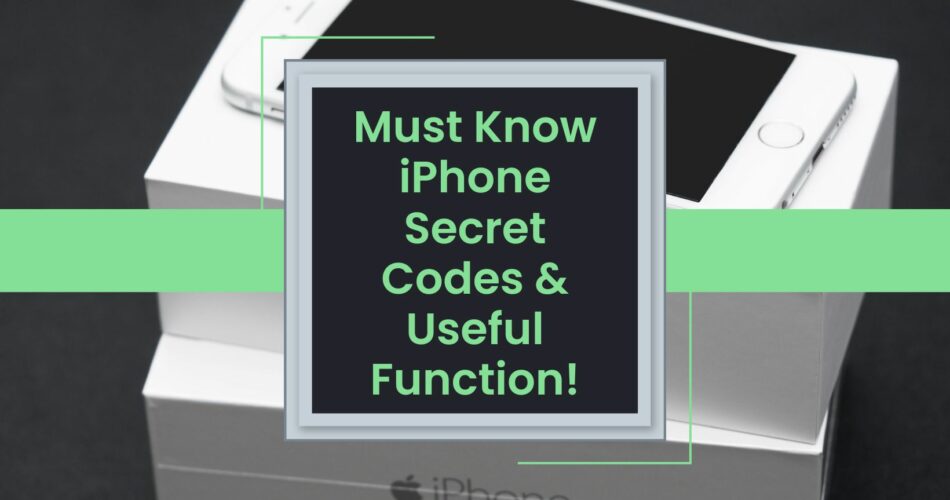Do you love your iPhone? Of course, you do! Especially for myself been using iPhone 3 until today.
However, if you’re like most people, your iPhone is chock full of features and functions that you don’t even know about. In this post, we’ll take a look at some of the must-have iPhone secret codes and functions. So, keep reading to learn more!
Table of Contents
#1 Check your IMEI number using iPhone
The IMEI number of an iPhone or iPad is a unique 15- or 16-digit identification number that can contain letters and numbers. To check your IMEI number, simply key in the following:
*#06#You should be able to see sensitive info such as EID, IMEI , IME2 etc, keep well and do not share all this info to others
#2 Field Test
You can use your iPhone to enable this secret menu usually called – Field Test. Although most of the data are quite technical and it is used to check the signal strength of your carrier.
To activate this feature, key in this:
*3001#12345#*Something like this:

#3 Status of Call Blocking
You also can use your iPhone to check on the status of call blocking. In order to check, go to your dialer and simply type the following:
*#33# For my case, it will display info like this:
Setting Interrogation Succeeded, Voice Call Barring, All outgoing, Disabled
#4 To mask your phone number when making a call
For these secret features, I did a test on my phone but it does not work. After doing some reading online, it could be my carrier blocked this feature to prevent people from abusing it.
But If you want to hide or mask your mobile number when making a call to others, you can try typing this in the dialer mode before the phone number.
*31# If you would like to test out this feature too to confirm whether is it working, will suggest you by making a call to someone you know like your family members.
Read this too: Things You Need To Do After Upgrading To New iPhone
Wrapping Up
There are a lot of secret iPhone functions and functions that we don’t even know about.
In this post, we’ve outlined some of the most common iPhone functions and secret codes that I know of and also tested.
If you have more secret codes to share unlock other features on the iPhone, feel free to check in the comment below. I’d be happy to hear from you!