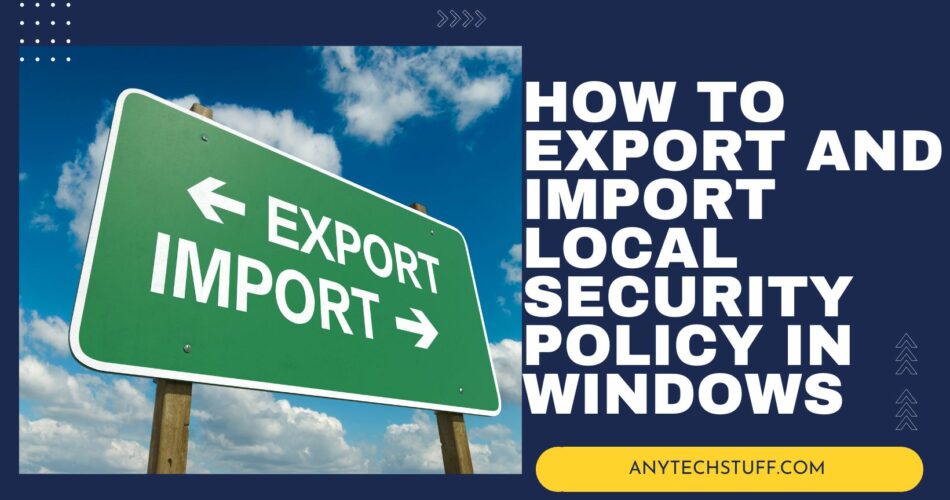Do you know the importance of exporting and importing local security policy for your Windows computer? It’s a crucial step for safeguarding your system to back up a copy of the local security policy first if you are making major changes in the local security policy in your Windows system.
In this blog post, I will be exploring the steps to properly export and import local security policy in Windows. Read on for detailed instructions and explanations!
Table of Contents
What is Local Security Policy?
Local Security Policy in Windows is a tool that provides administrators with the ability to set and enforce security policies on standalone computers or computers that are not part of a domain.
These policies allow for the control of various aspects of the operating system, such as user accounts, audit policies, user rights, and security options.
Why do need to export and import Local Security Policy in your Windows system?
Local Security Policy in Windows can be exported and imported to transfer security settings between computers or backup security settings for later use. Exporting and importing Local Security Policy can serve various purposes such as backup and restore, standardization, compliance, and troubleshooting.
Backing up and restoring
Local Security Policy settings are helpful when reinstalling Windows or moving to a new computer or if you are making a major change to the local security policy.
By exporting the security settings from one computer and importing them to a new one, the need for manual recreation of all the security settings is eliminated. Sometimes, you can back up a set copy of the local security setting first by exporting before you make any changes to the security policy settings.
Standardizing of Local Policy Setting
If there are multiple computers in a network environment, standardizing their Local Security Policy settings becomes essential. By exporting settings from one computer and importing them to others, all computers can have the same security settings.
Alternatively, most of the organizations centrally managed their policy settings via Group Policy Management (GPO).
Compliance Requirements
In industries with regulatory requirements, specific security settings for computers are mandated. Exporting and importing Local Security Policy ensures compliance with such regulations.
Troubleshooting
If a security issue occurs on a computer, comparing its security settings to a known good configuration can be helpful in troubleshooting. Exporting Local Security Policy settings and importing them to another computer helps identify any differences causing the issue.
How to Export & Import Local Security Policy
To export out the local security policy, you will need to go into Local Security Policies and there are many ways. You can use the following
- Go to run -> type secpol.msc
- Go to search or run and type local security policy
- Go to the command prompt and type secpol.msc

Once the local security policy window is launch, if you would to export the current settings in your windows system. Under Secuity Setting and do right click, you will a popup menu and select Export Policy

You can export the local policy setting out and save to your machine as a inf file

As for import local secruity policies, you can go to Secuity Settings under Local Security Policy. Right click and select Import Policy under the popup menu

Similarily, you need to search you exported file in inf file format (security template file) to import into your Windows system.

How does Local Security Policy exported file (inf file) looks like?
Here is how the inf file looks like for local security policy, I have open the file using notepad++

Wrapping Up
Thank you for reading my blog article. It’s important to export and import local security policy in Windows to create a version backup before making changes to local security policy.
I hope this article helps you export and import local security policy in Windows. Please leave a comment if you have any questions or any suggestions for improvement.